For work with categories choose the tab Categories. This tab can
be displayed or hidden using the toolbar button Categories ( )
or menu item View|Categories.
)
or menu item View|Categories.
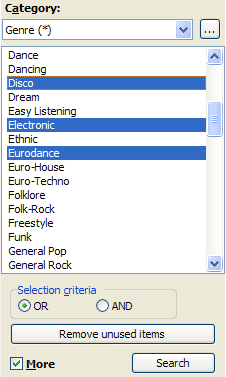
When editing categories use the editor
for categories ( ).
).
Selection criteria - Determines a mode of search, if more than
one item is chosen.
Remove unused items - Allows you to remove all items that are
not assigned to files.
For searching of files, choose the necessary items and press the Search
button.
For adding, renaming or removing of items use the popup menu or hotkeys:
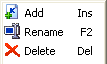
Go Home